Itemlist 2.0 brings a major update featuring native macOS support, redesigned navigation for iPad and iPhone, enhanced photo management capabilities including full-screen viewing and native aspect ratios, Siri integration, and improved location management features.
Tons of Great Improvements [Itemlist App Update 2.0]
![Tons of Great Improvements [Itemlist App Update 2.0]](/content/images/size/w2000/2024/11/Itemlist-2.0-app-update.webp)
Itemlist 2.0 is here, a huge app update with many improvements!
Native macOS Support (coming soon)
Native macOS support is coming soon for an even better experience on your Mac.
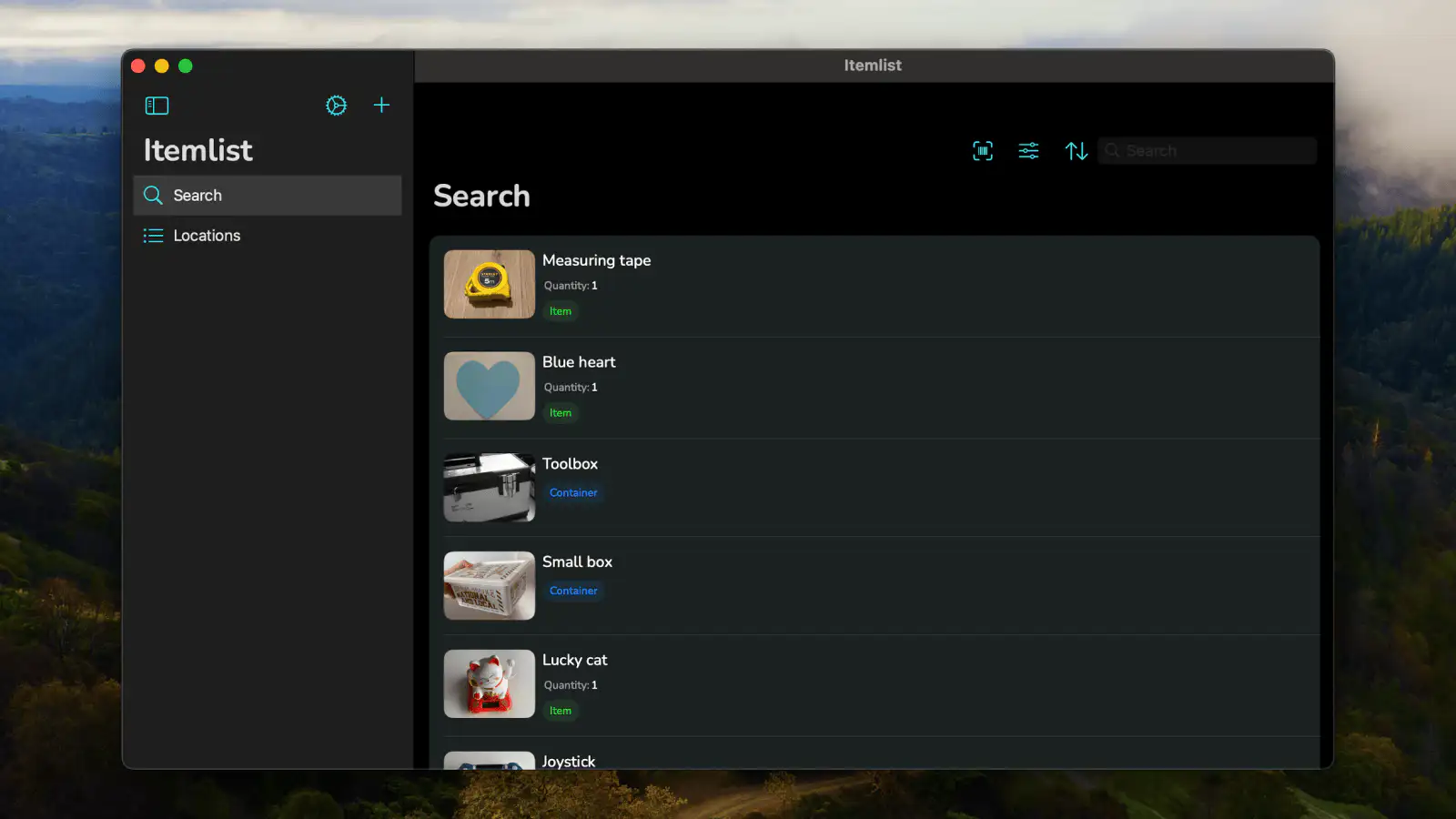
Redesigned Tab Bar on iPhone
The tab bar has been redesigned, with a middle button for quicker adding of items and containers, and Search as the main tab for faster item finding.
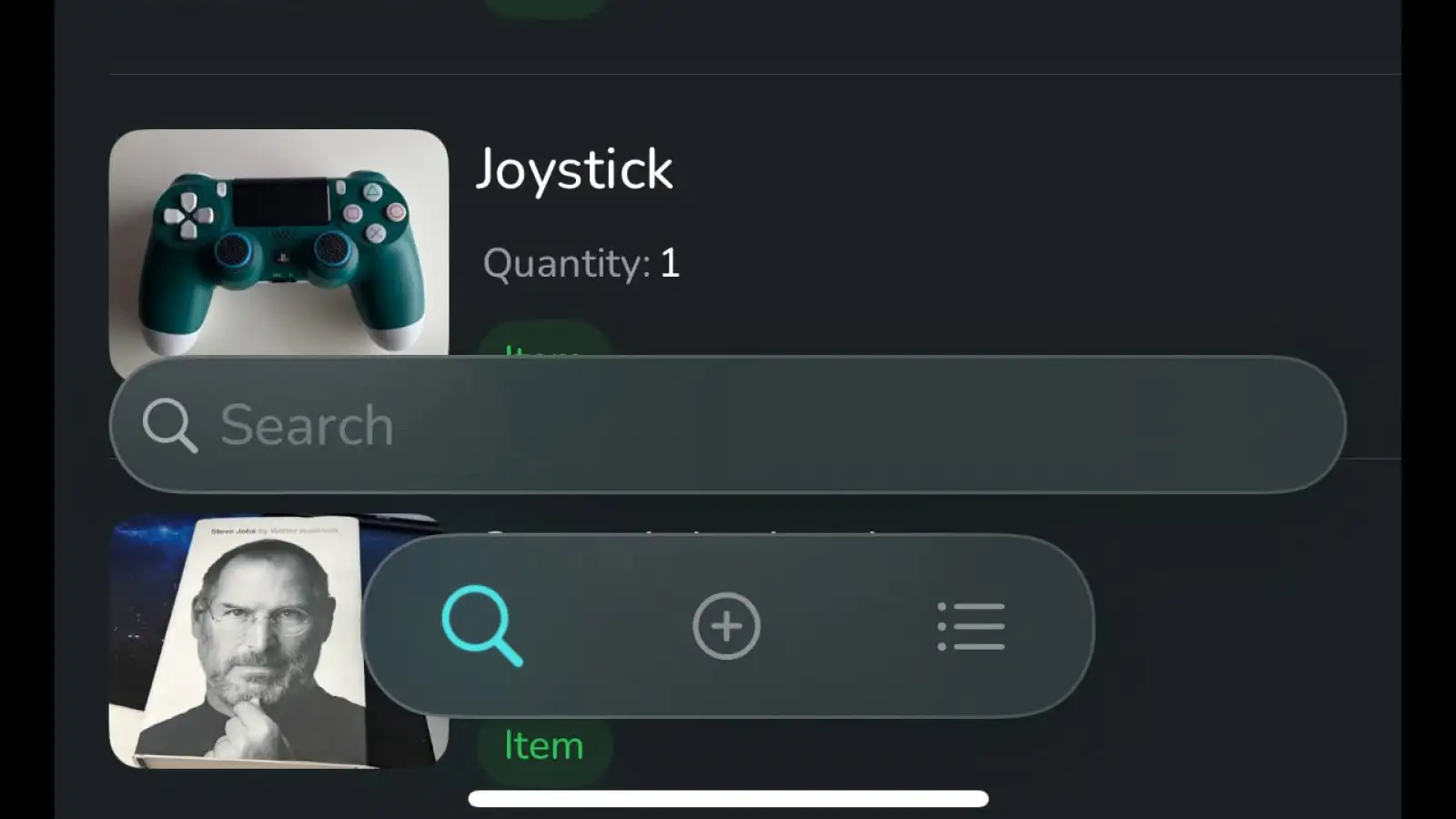
Split View Navigation on iPad
Itemlist now has redesigned split view navigation on iPad for easier use.
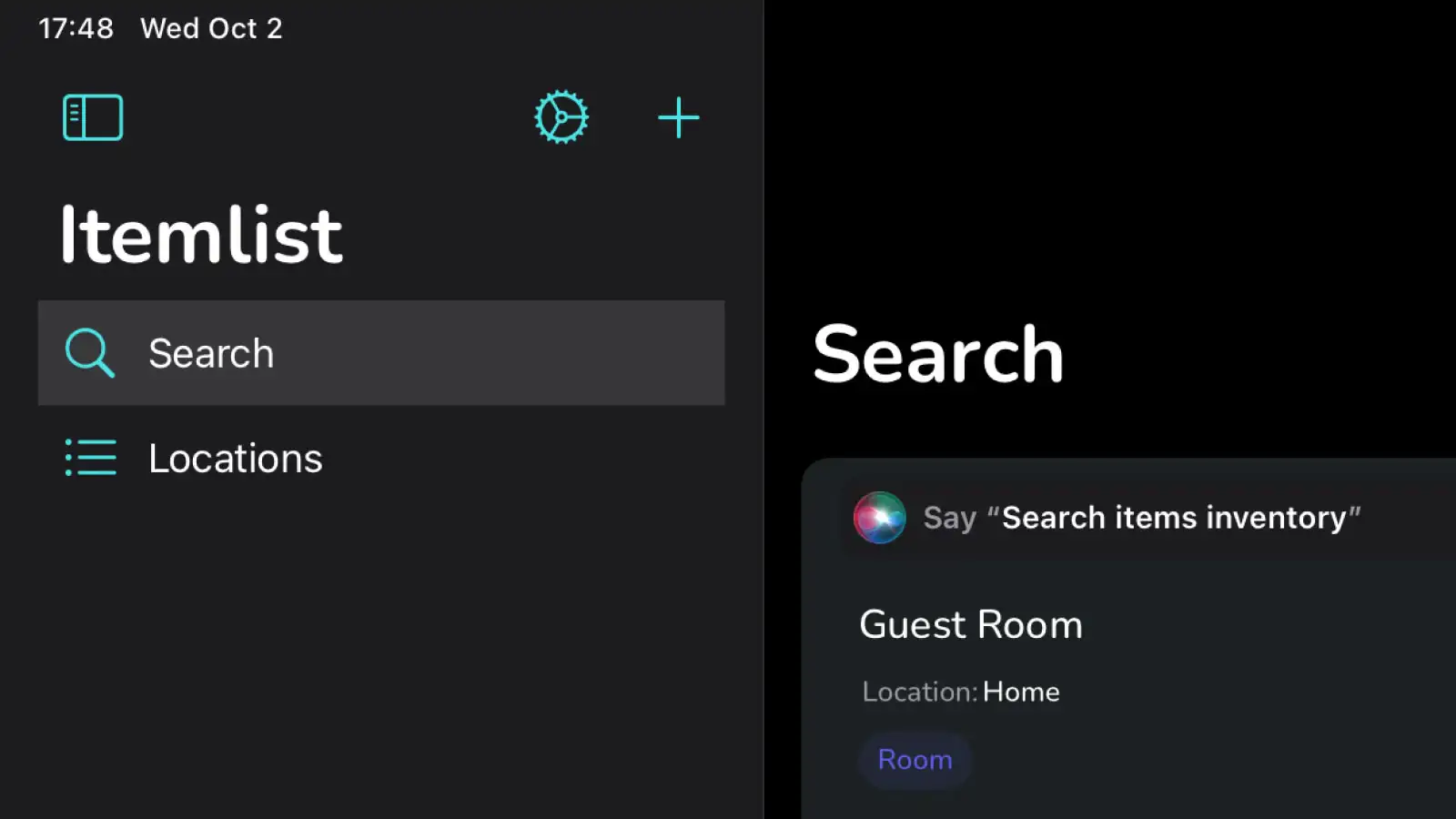
Multiple Images Preview
Preview multiple images on item and container detail screens for better item visualization.
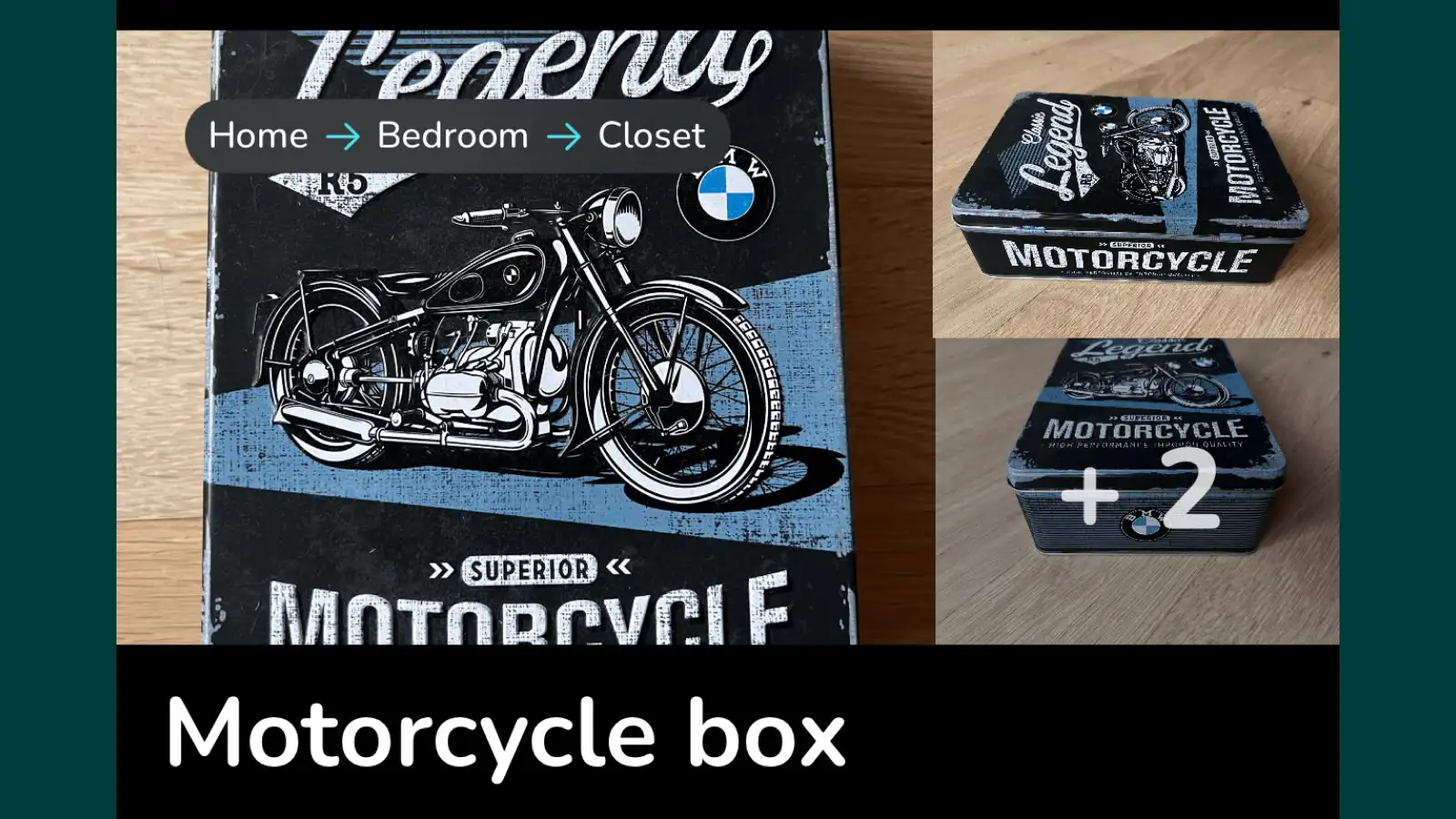
Full-Screen Image Viewer
A full-screen image viewer makes viewing and sharing your photos much easier.
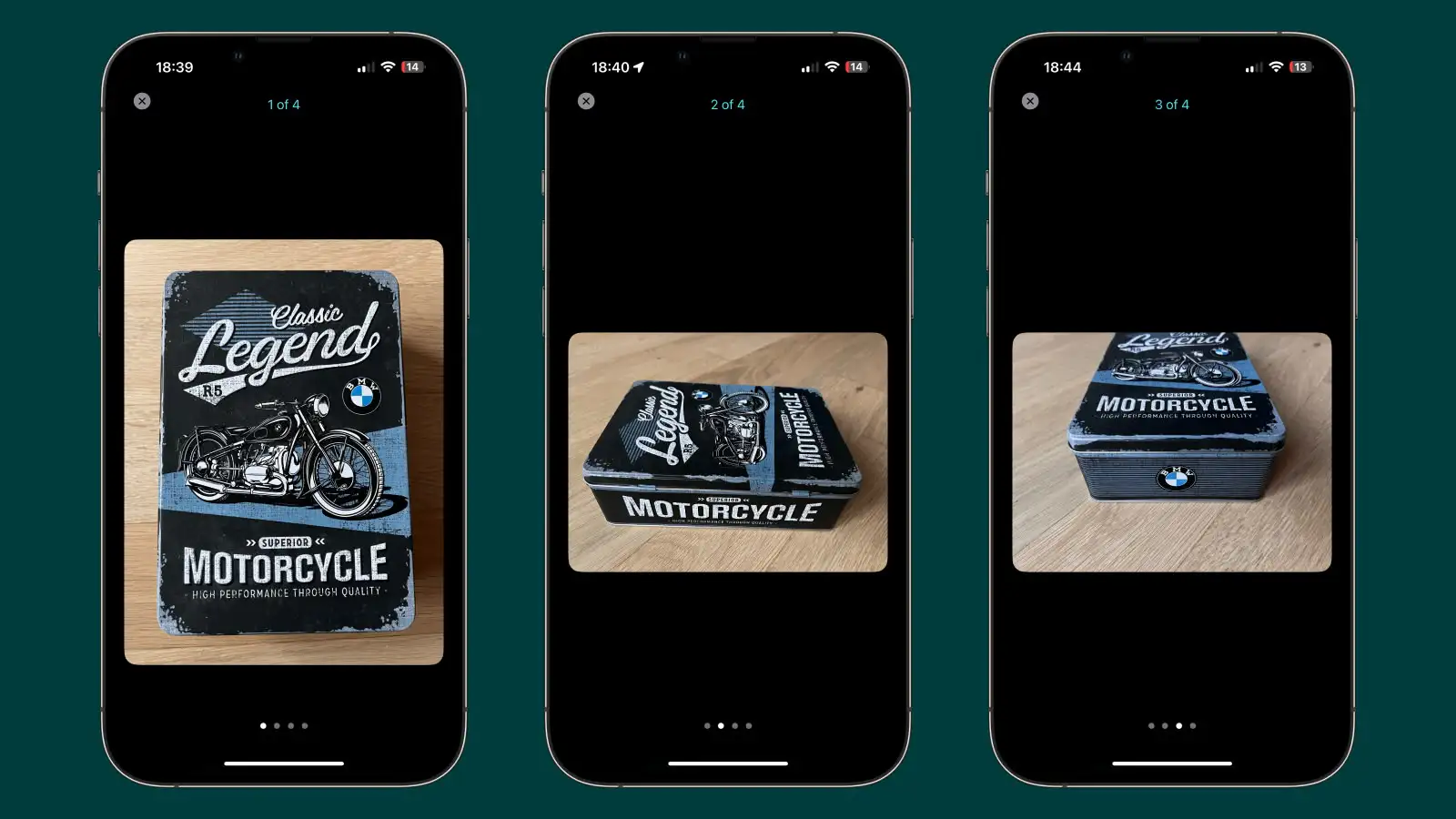
Add Photos in Native Aspect Ratio
Photos added from the Photos app now retain their native aspect ratio without being cropped.

Drag and Drop Photos
Drag and drop photos into Itemlist, a feature that's especially useful on macOS.
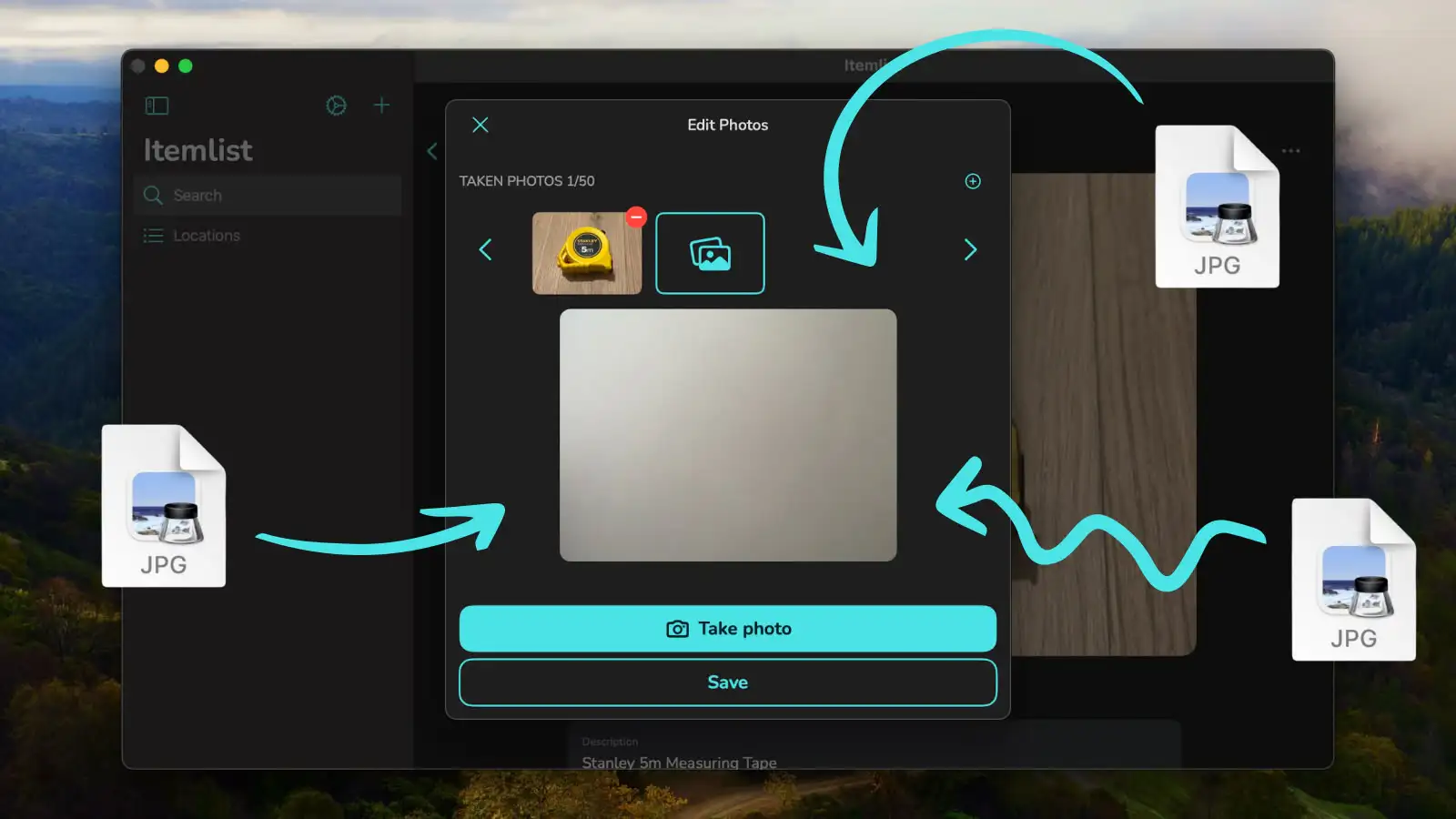
Siri Shortcut Actions
Quickly add items, containers, or search using Siri, Spotlight, or the Shortcuts app.
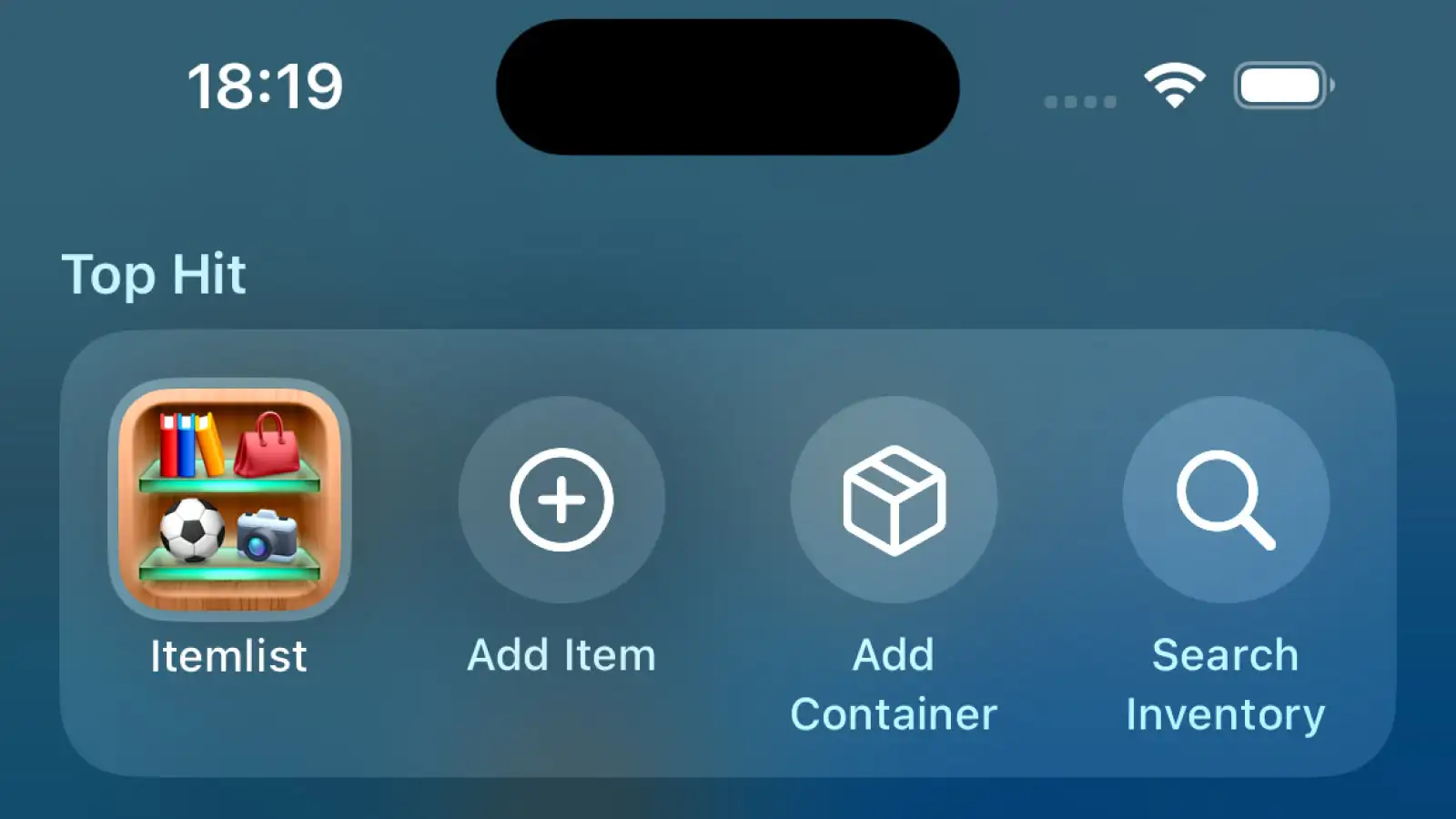
New Dark Mode and Tinted Icons on iOS 18
New dark mode and tinted app icons are available on iOS 18.
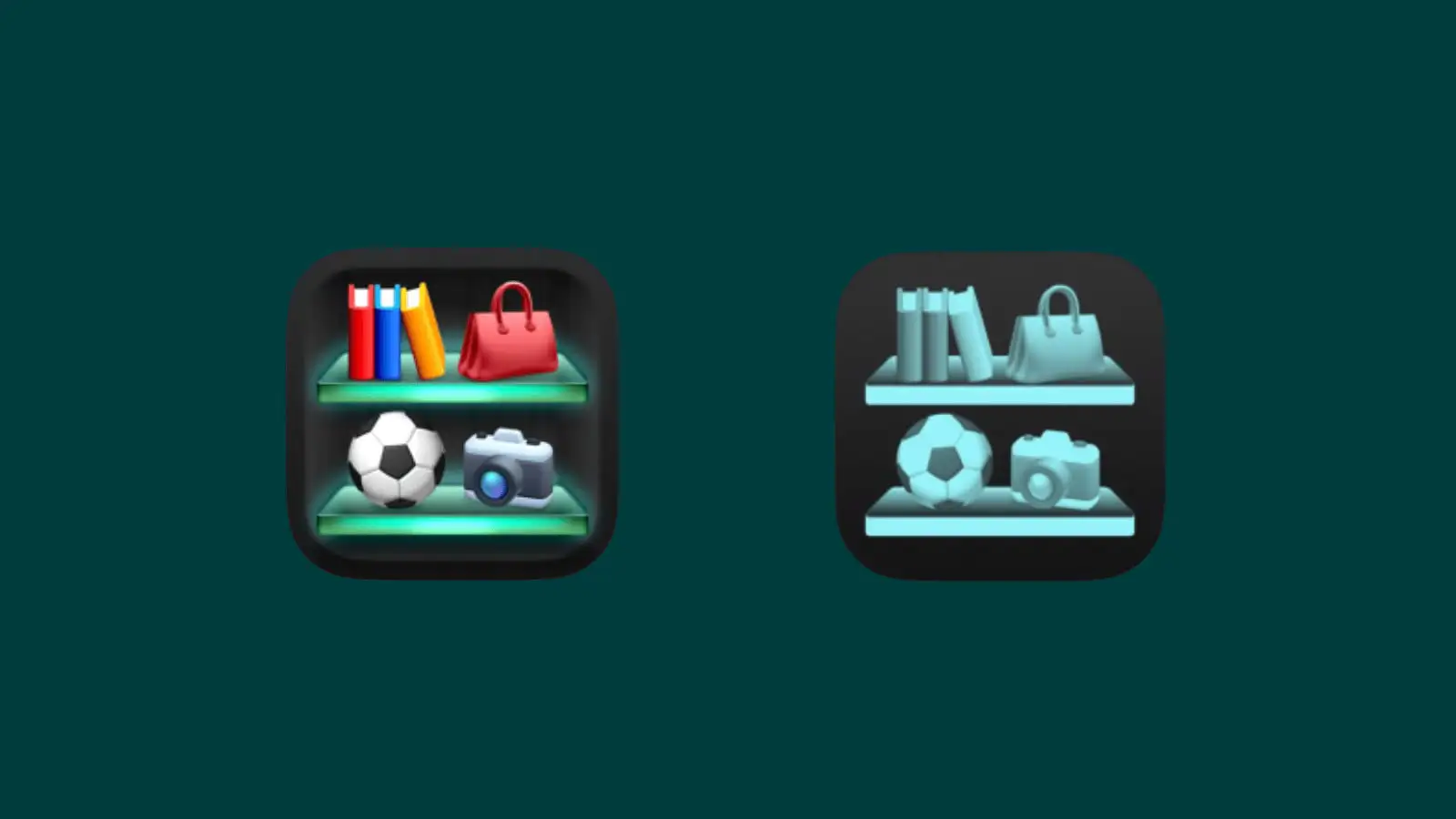
Improved Location Management
Easily add multiple rooms to new locations, with suggested names for locations and rooms.
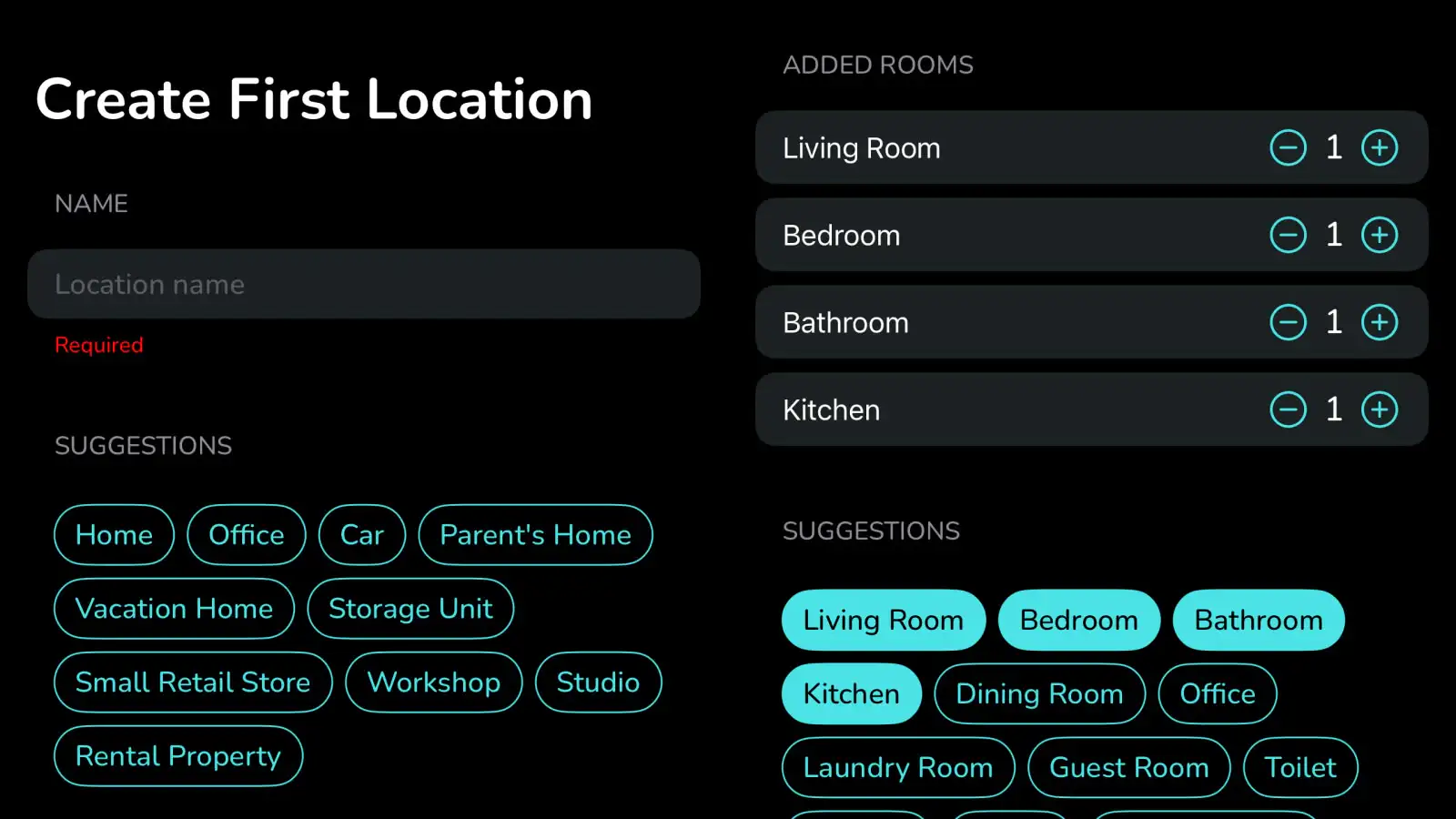
Update Itemlist on the App Store. Enjoy these new features!